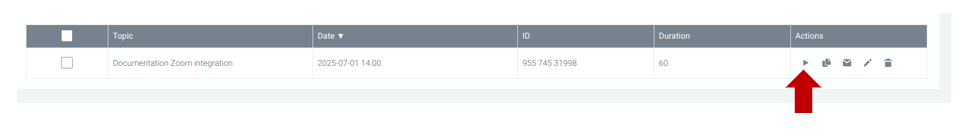My Web Meetings
Web Meetings are a tool to help you create Zoom meetings within the Collaboration platform.
If your IEC expert email is associated with a Zoom account, the following tab will appear in My Dashboard page.
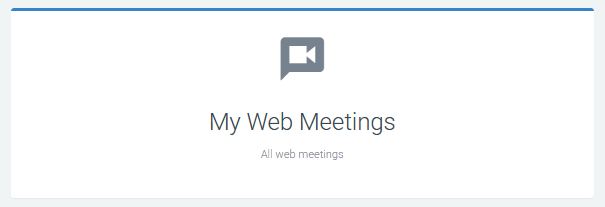
Thanks to this tool, you can schedule zoom meetings from the collaborative platform. Most of the options available when creating a meeting on Zoom are available when creating it via CP.
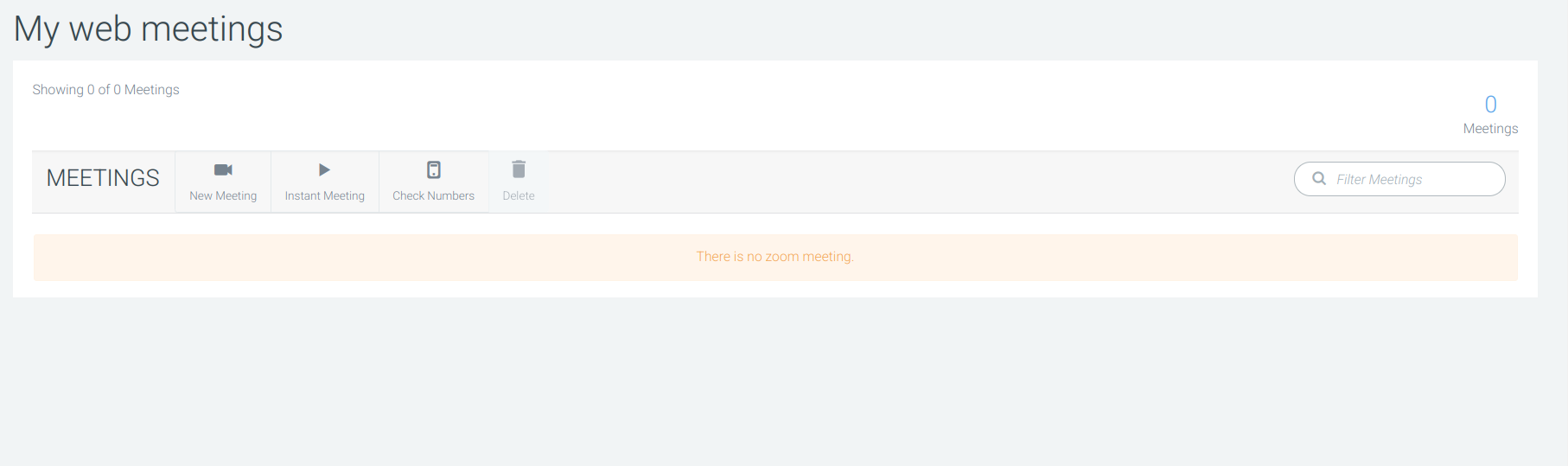
Click on New Meeting to open the meeting creation form, where you can configure the following options:
Title
Description
Date and time
Duration
Password (to protect your meetings)
Autorecording (to enable you to record your meetings by default)
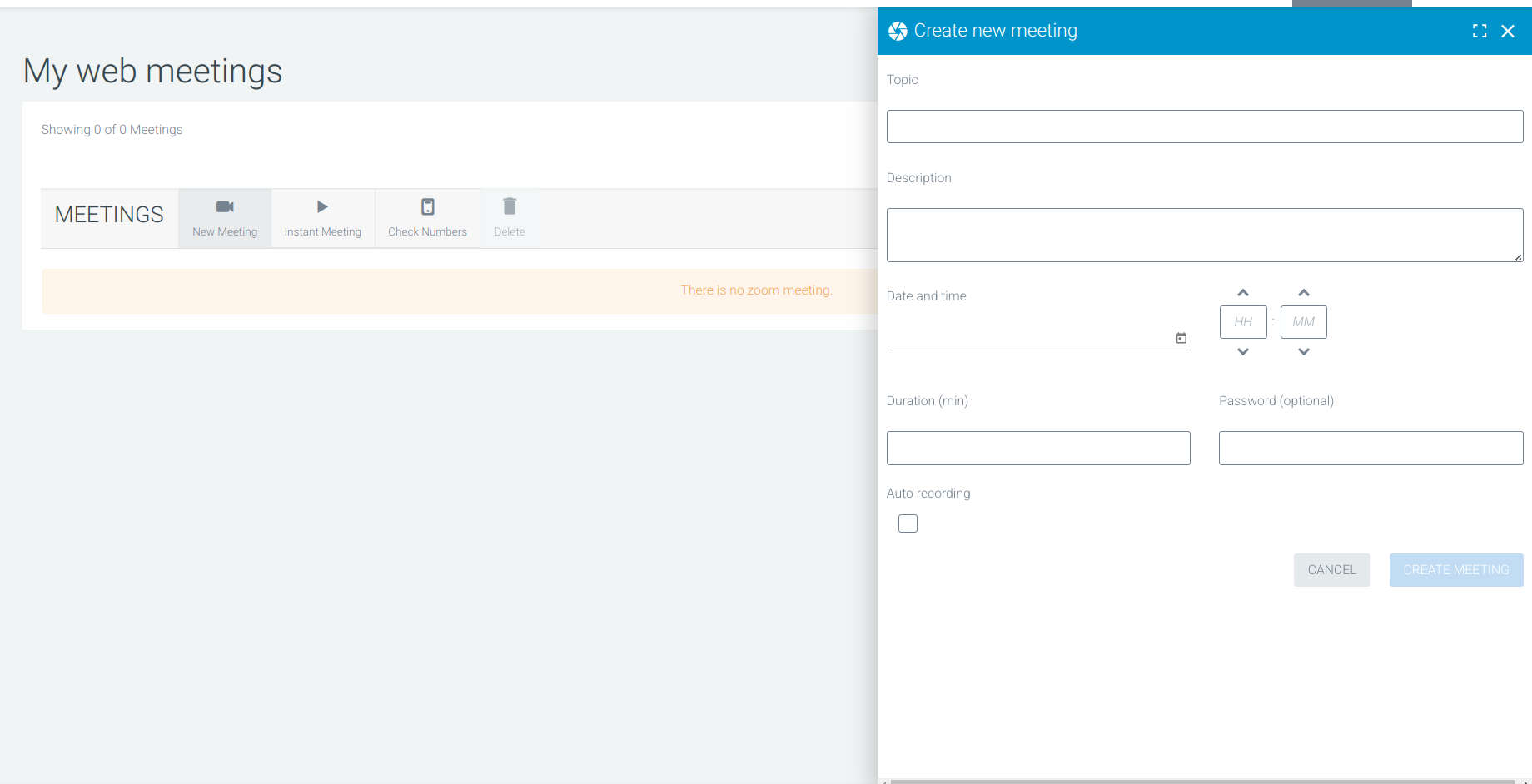
Thanks to the icons available on your meeting, you can invite members to the meeting at any time by either sharing the link or sending an invitation by email.
You can also start the meeting at any time using the Play icon.