Exporting comments and resolutions
Please note this page relates to the authoring stages of a project.
The equivalent for the commenting stages would be within 2.7 of:
1 Export comments and/or resolutions with replies
To export comments and/or their resolutions with replies from other commenters, click on:
TOOLS menu
Other actions
Comments
Export comments with replies - Excel.
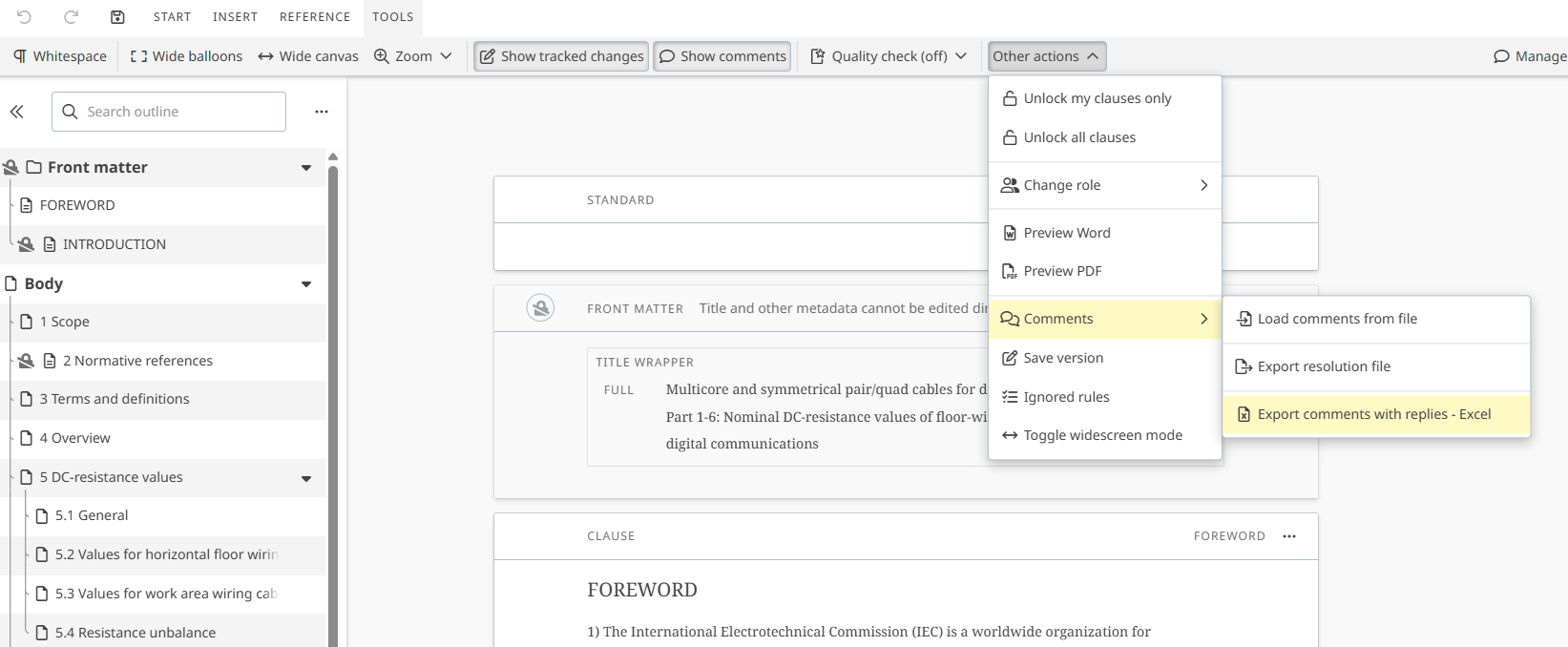
An Excel file with all comments and replies will be downloaded, it will contain three sheets:
all comments,
resolved
and unresolved:


2 Export resolution file
To export the resolution file of the project, click on:
TOOLS menu
Other actions
Comments
Export resolution file:
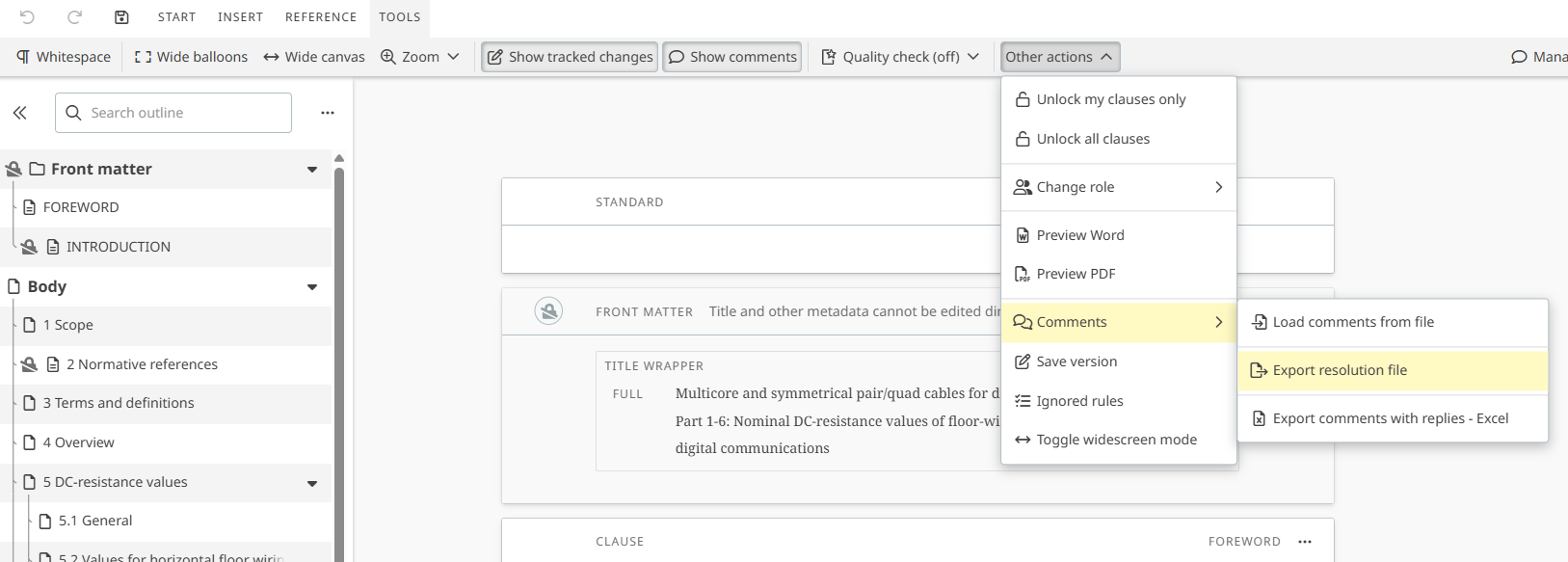
The Word resolution file will be downloaded.
