Viewing documents on CP
Click on a filename in Collaboration Platform (CP) to open a side-by-side File details panel:
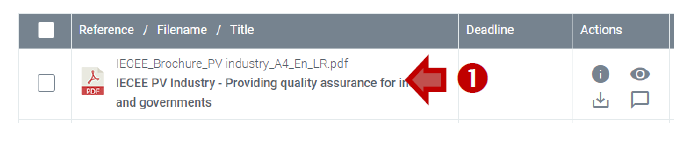
Use the panel icons in the blue header bar as below:
Brackets:  | Browse to previous/next document (Arrows are keyboard arrow enabled) |
Eye:  | Turn preview on/off |
Information circle:  | Turn DETAILS on/off |
Cross:  | Close the file details panel |
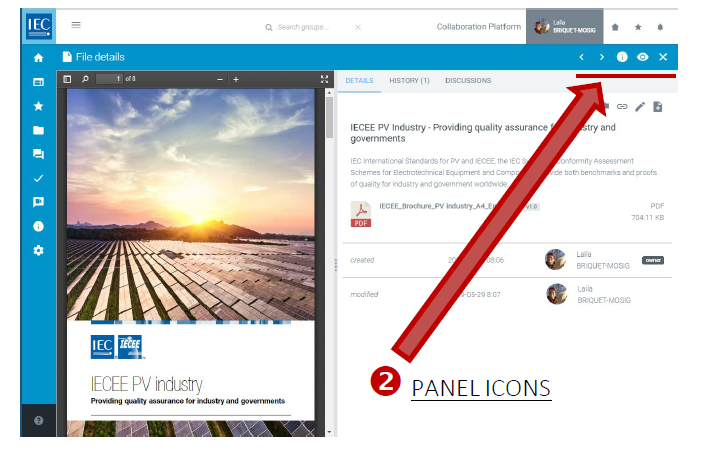
You can adjust the width of the panels by dragging the central bar:
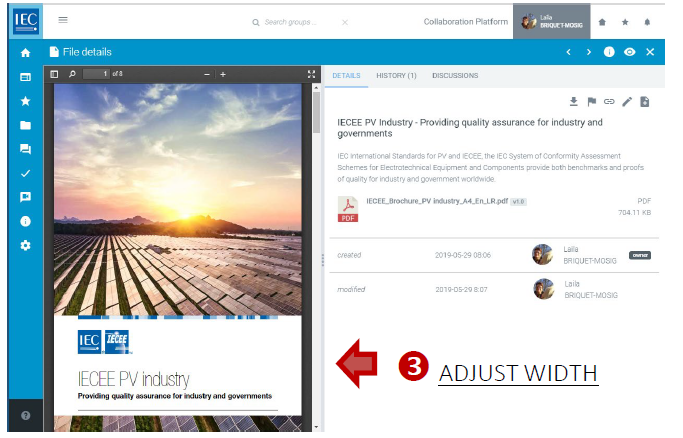
Use the action icons (top right) as below:
Download:  | Download file |
Flag:  | Notify workspace members |
Link:  | Copy link to document details |
Edit/pencil:  | Edit document details (title, description, deadline, file type) |
Plus/add:  | Add a new version |

Please note
Previews are available for:
A. Images files (JPG, GIF, PNG)
B. PDFs
C. Microsoft Office files (Word, Excel and PowerPoint)
D. Video files (MP4)
