Downloading HTML, DOCx, PDF
Go to TOOLS in the menu.
To download a preview of the online document, select Other actions and then the format you would like. The download is available at all stages.
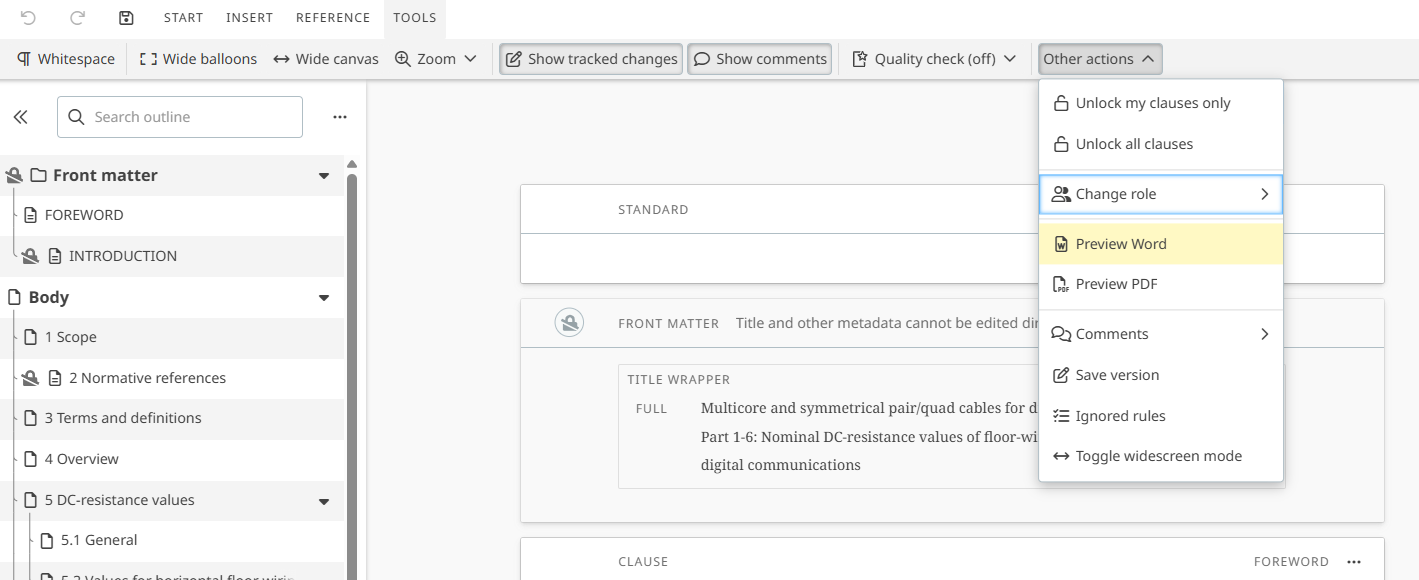
A pop-up is displayed once your document is ready for download. Click on the pop-up message, on the downloaded document, or go the downloads section of your browser to access the document.
