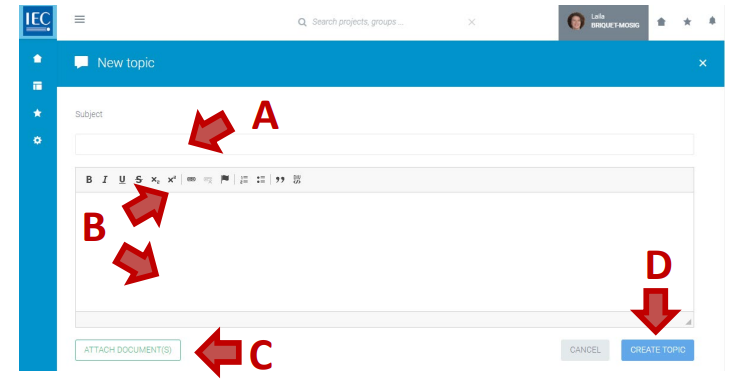Posting a new topic for discussion on CP
Locate the Collaboration Platform (CP) workspace where you want to create a discussion and select the DISCUSSIONS tab.
In the toolbar press the New Topic button:
Please note
You can also use the new topic circle button (with pencil icon) at the bottom right of your screen:
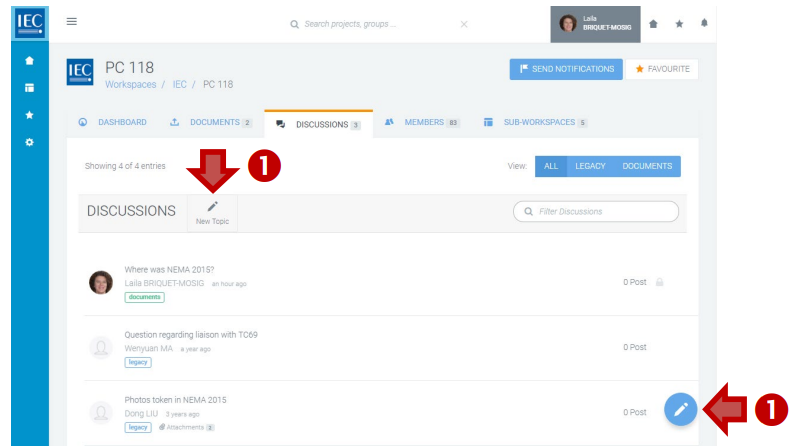
Then:
A. Enter a Subject (required)
(use html formatting as appropriate)
B. Enter a body text (required)
(use html formatting as appropriate)
C. ATTACH DOCUMENT(S) (optional)
D. Select the CREATE TOPIC button: