Managing a CP git repository
The IEC offers experts the opportunity to share source code via a git repository.
Access to a repository
A git repository tab may appear in your workspace.
To request a repository, please contact your Technical Officer officially.
A repository will then be created and made available to members.
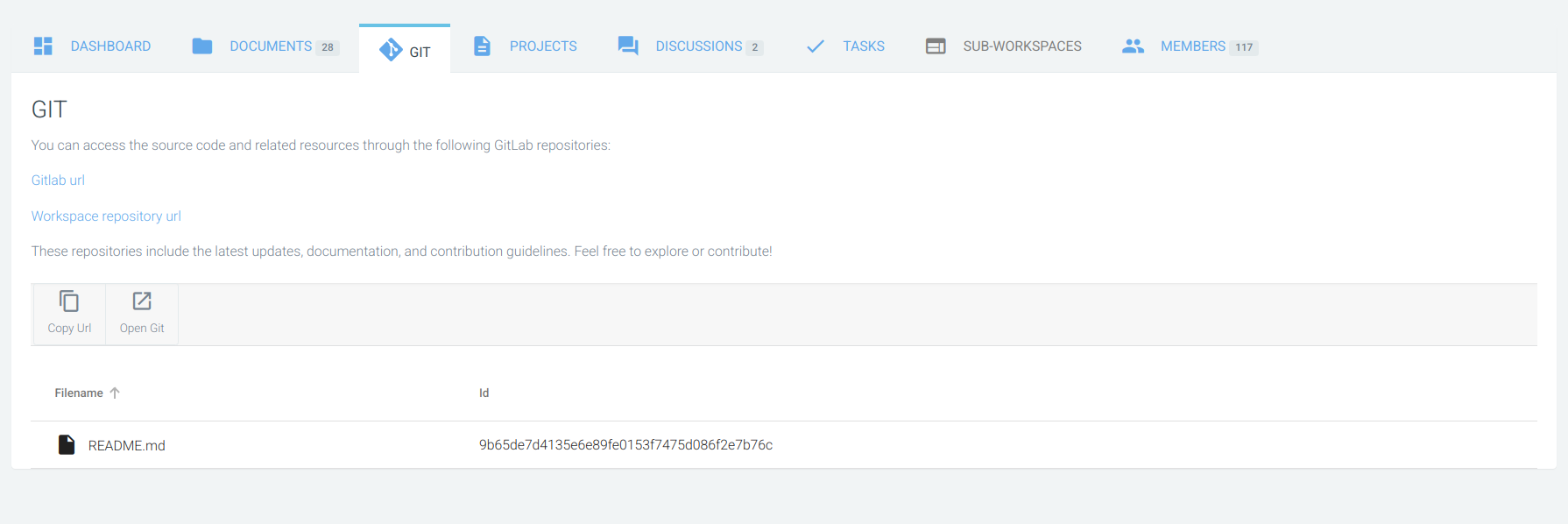
Please note
You can only view documents from CP, to work with git you will need to connect to the repository and clone the project.
Currently, you can only have one repository per workspace.
Members of the git repository are directly associated with the list of members in your workspace.
To clone projects you will need to create a personal access token (PAT) by following the gitlab documentation.
Project clones are made using the HTTPS URL.
More information is in Git documentation.
Example repository
git clone https://git.iec.ch/tcx_wg10/my-project.gitUse your username when prompted for a username.
Use your personal access token (PAT) when prompted for a password.
