Finding tasks on CP
The easiest way to see all tasks created by you, or assigned to you, on the Collaboration Platform (CP) is from the Dashboard box My Tasks.
Please note
To create a task, you must start from the relevant Workspace.
From the Dashboard, click on the My Tasks box.
You can see, edit and change the status on your tasks here:
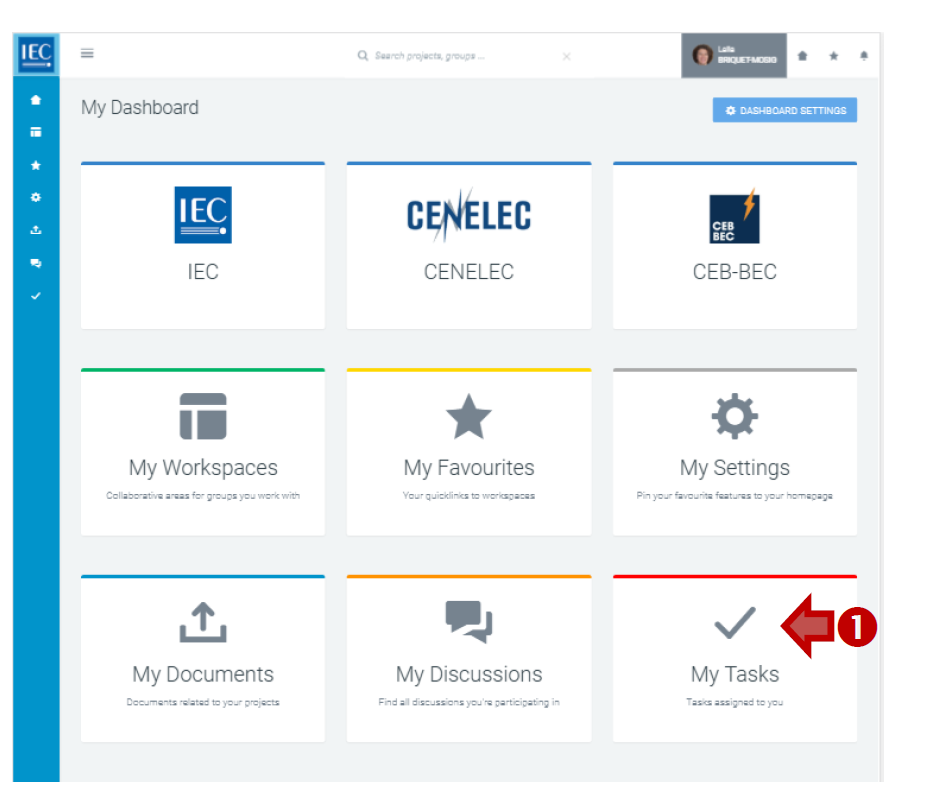
You can also consult the tasks by workspace.
Locate the workspace which contains the task you want to find:
Click on the TASKS tab or TASKS box.
A counter displays how many tasks are available.
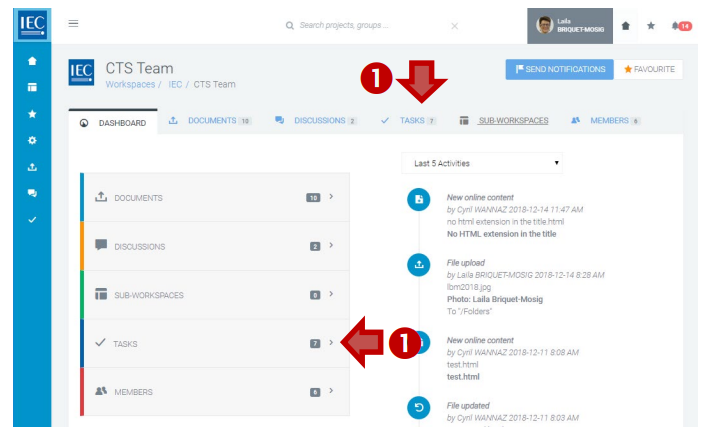
By default, all the open tasks are displayed. But you can select the following categories:
Owned tasks: if you need to see the tasks you have created
Assigned tasks: if you need to see the tasks you are responsible of
Followed tasks: if you need to see the tasks you are watching:
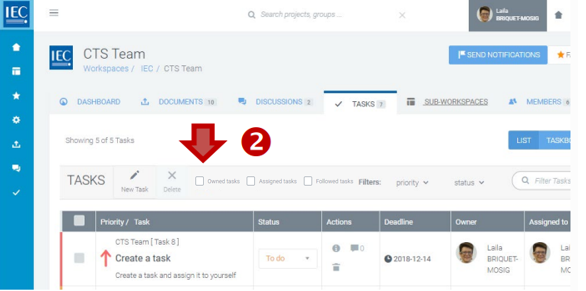
Use the filters in the toolbar to filter the list. You can filter the list of tasks by:
A. Priority filter (HIGH, MEDIUM or LOW)
B. Status filter (TO DO, IN PROGRESS, DONE)
C. Keyword filter (type keywords):
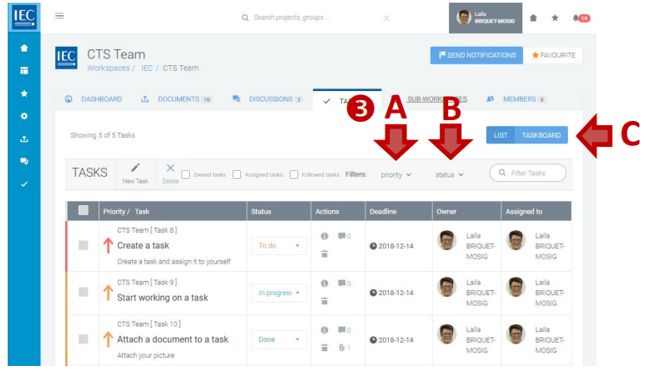
Use the view switch to see your tasks as a LIST or as a TASKBOARD.
A. LIST (Sortable list)
B. TASKBOARD (Columns: To Do, In progress, Done):

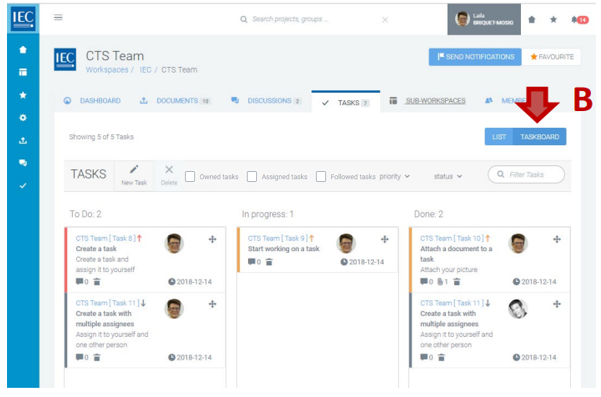
Please note
Tasks are automatically archived 1 month after being closed.
