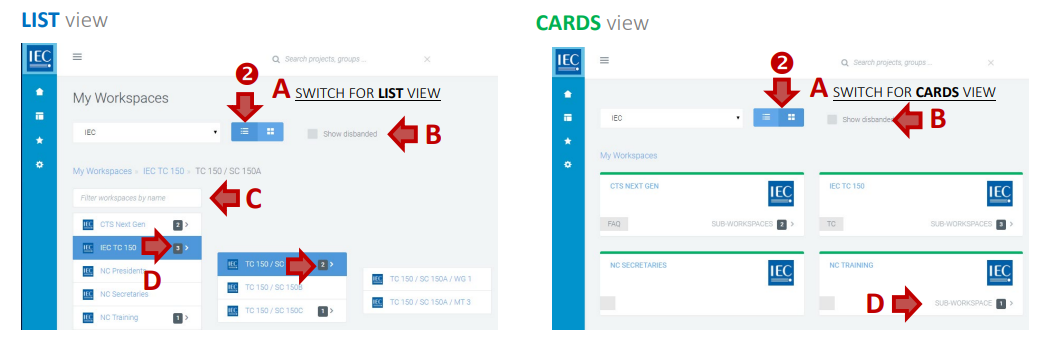Finding a CP workspace
1. Top bar search
If you know exactly the name of the Collaboration Platform (CP) workspace you need to access, type it in the top bar search.
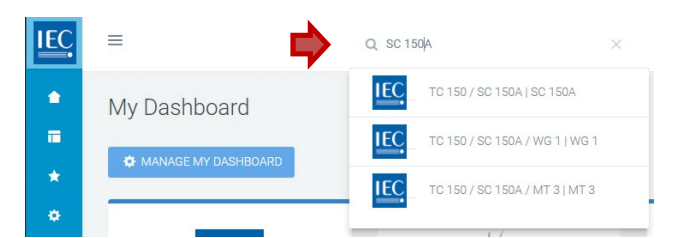
2. Drilldown method
1. Business Group (example: IEC)
Click on a business group to see the list of workspaces in the group to which you have access:

2. My Workspaces
In the list of Workspaces for a business group you can:
A. Switch views: LIST | CARDS (optional)
B. Click check box to show disbanded workspaces (optional)
C. Filter list (only available in list view)
D. Drilldown to sub-workspaces: A counter indicates the number of sub-workspaces available. Click on right pointing arrows next to the counter in either the list or cards view to drilldown to sub-workspaces.