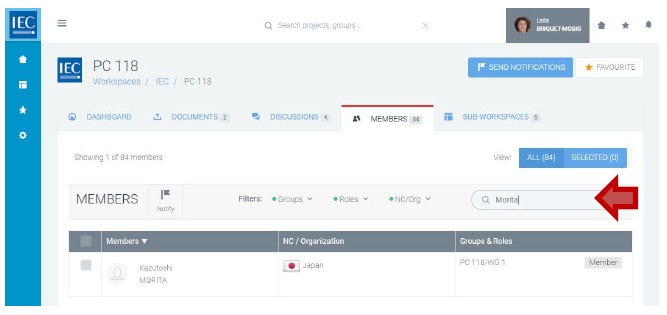Finding a member on CP
Locate a Collaboration Platform (CP) workspace which you think contains the member you want to find:
Click on the Members tab or Members box. A counter displays how many members are participating in the workspace and sub-workspaces.
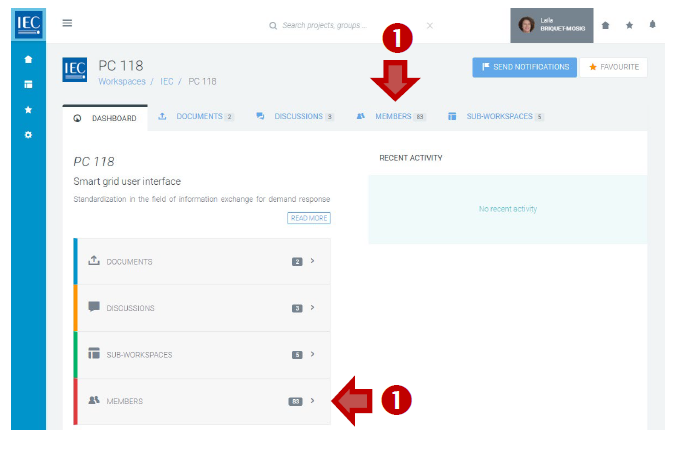
Use the Filters in the toolbar to filter the list. You can filter the list of members by:
A. Groups filter (workspace or sub-workspaces)
B. Roles filter (Secretary, Chair, Convenor… etc.)
C. NC/Org filter (National Committee or Organization).
Click checkboxes next to filter item (A, B, or C) to apply:
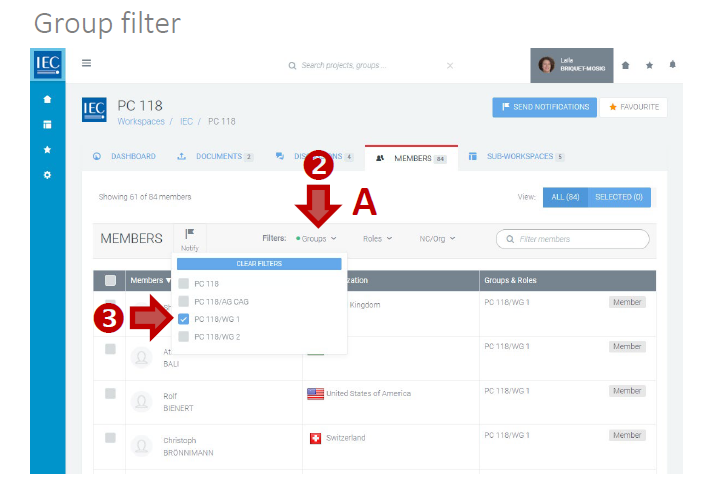
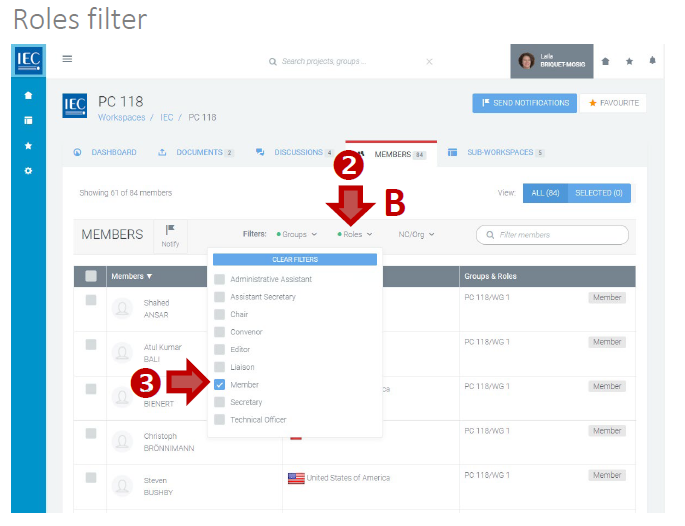
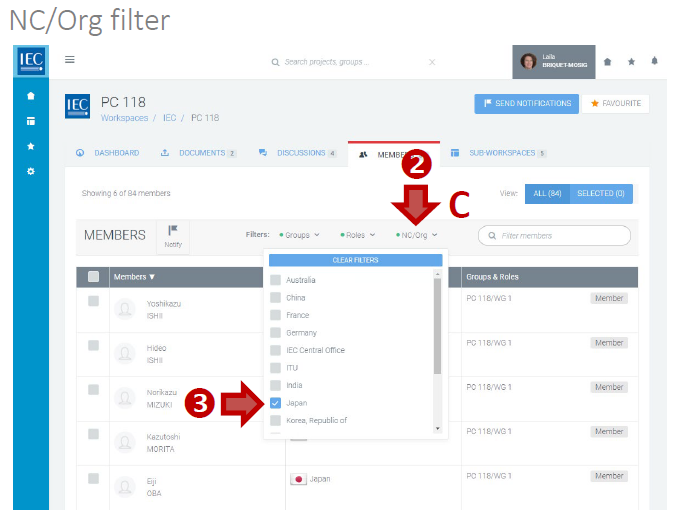
You can also type a name in the search filter to search directly for a specific person: