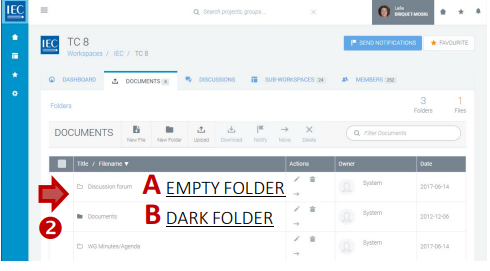Finding a CP document
From the Collaboration Platform (CP) workspace which contains the documents you need to find:
Click on the Documents tab or Documents box. A counter displays how many documents are available:

2. Click on folders to drilldown to the folder to find a document:
A. EMPTY folder (no content)
B. DARK folder (contains files/folders):