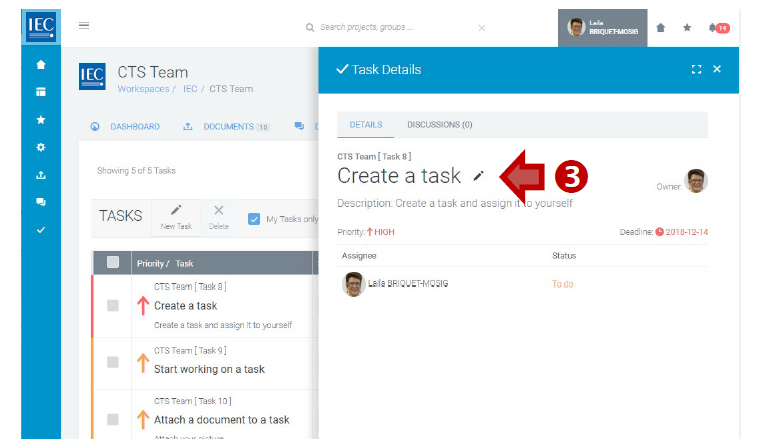Editing CP task details
Please note
The owner, assignee and/or watcher can change Collaboration Platform (CP) task details (Title, Description, Priority, Deadline, Attachments & Assignees).
Use the view switch to choose either LIST or TASKBOARD view.
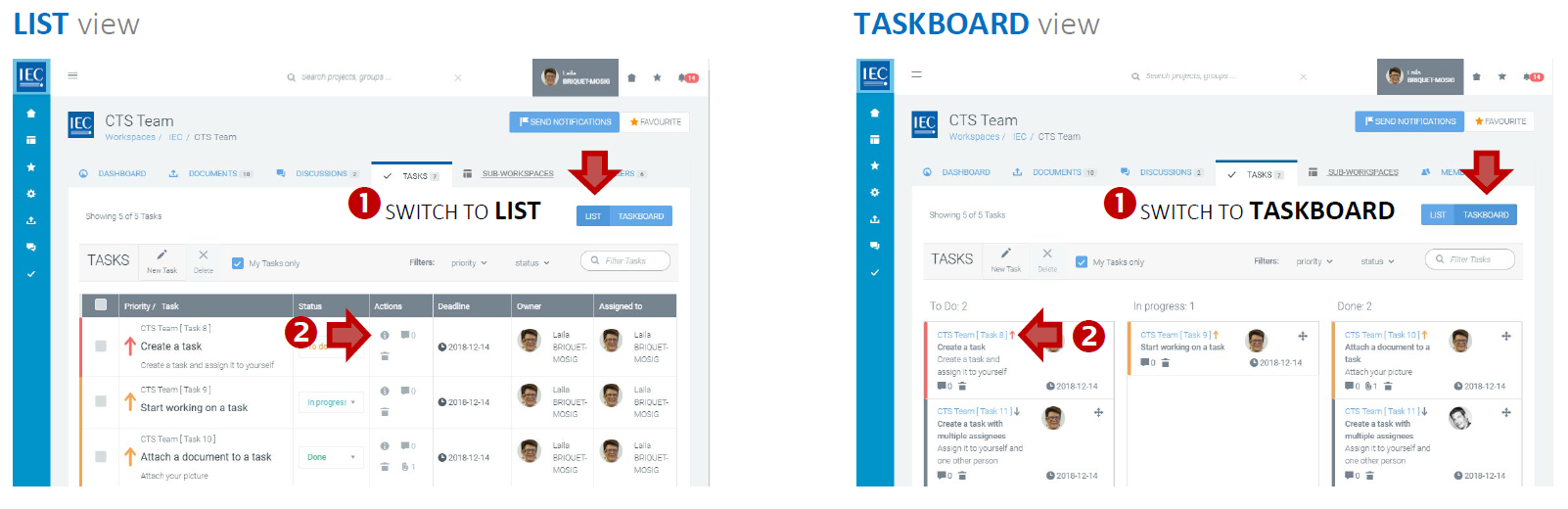
List view: Click on the info icon to open the task details panel:
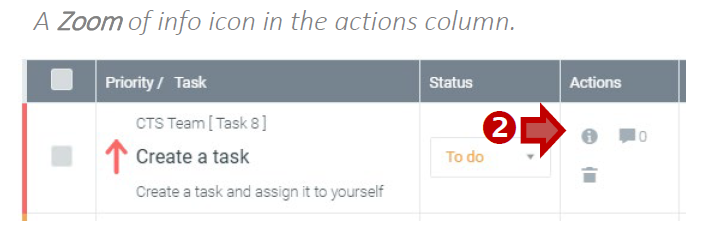
Taskboard view: Click on the task number link:
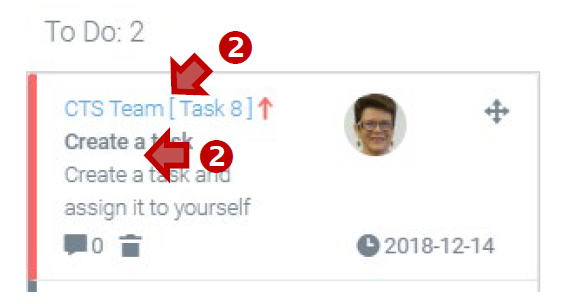
Press the pencil/edit icon to switch to edit mode: