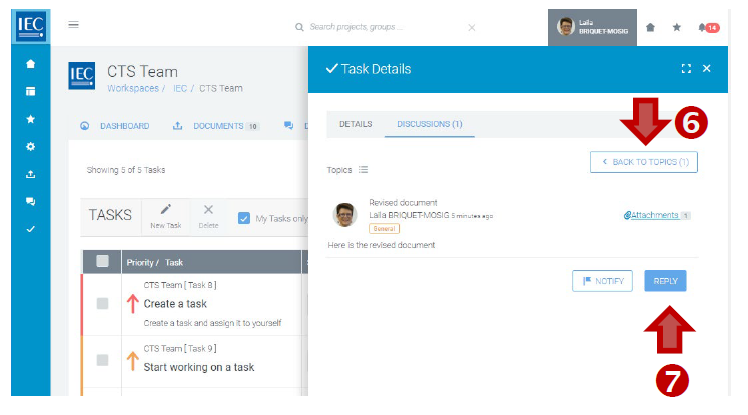Discussing a CP task
Locate the Collaboration Platform (CP) workspace and the tab which contains the task you want to discuss.
Click on the Discussion icon in the actions column next to the task you want to discuss:
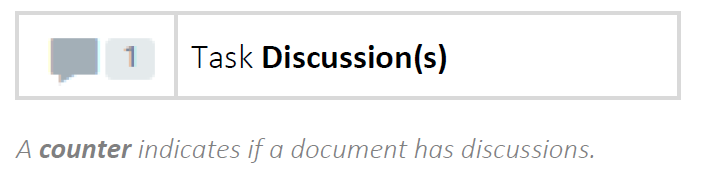
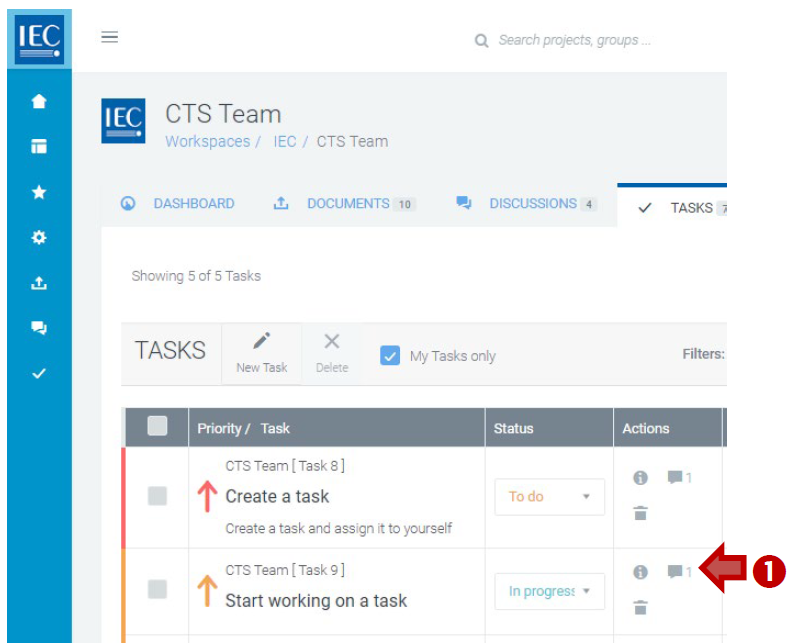
The Task Details panel will open on the DISCUSSIONS:
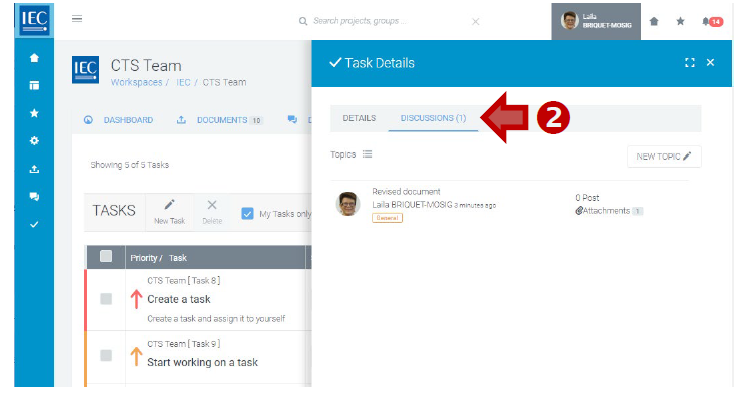
To start a new discussion, click on the NEW TOPIC button:
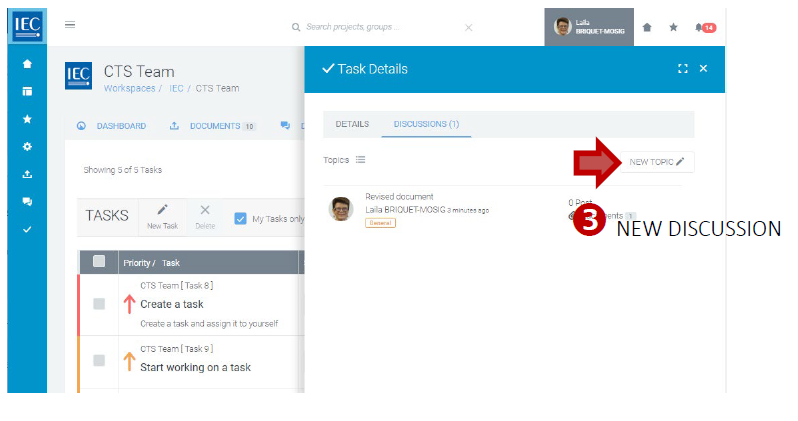
Then:
A. Enter a topic Subject (required)
B. Enter a description (required)
(use html formatting as appropriate)
C. ATTACH DOCUMENT(S) (optional)
D. Select the CREATE TOPIC button:
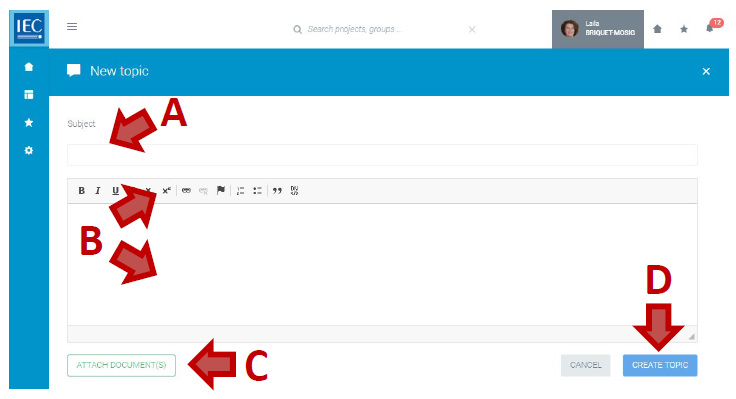
4. To participate in an existing discussion, click on a Topic in the list:
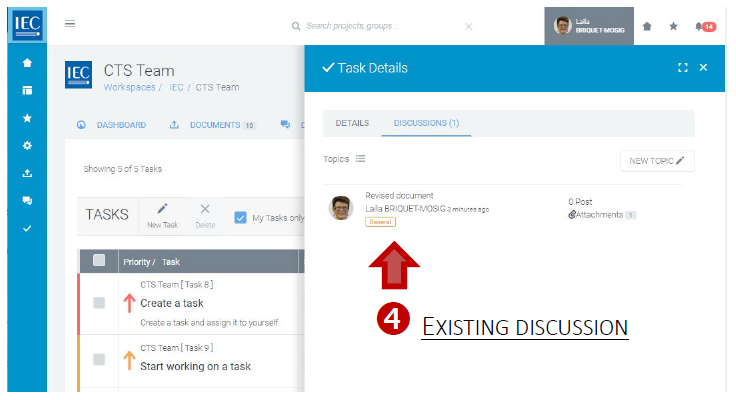
5. Press the REPLY button:
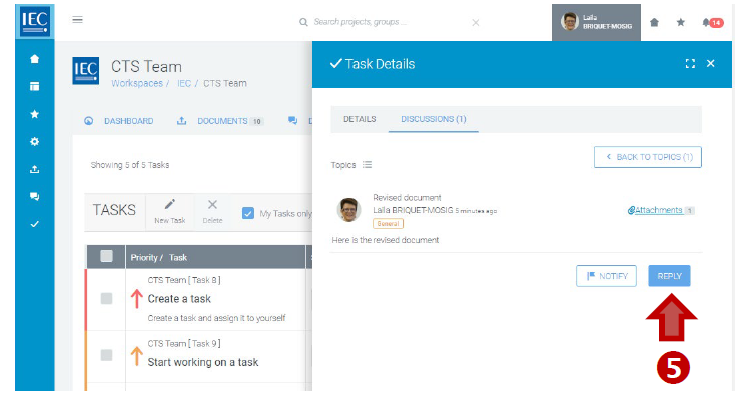
Then:
A. Enter your response (required)
(use html formatting as appropriate)
B. ATTACH DOCUMENT(S) (optional)
C. Press the REPLY button:
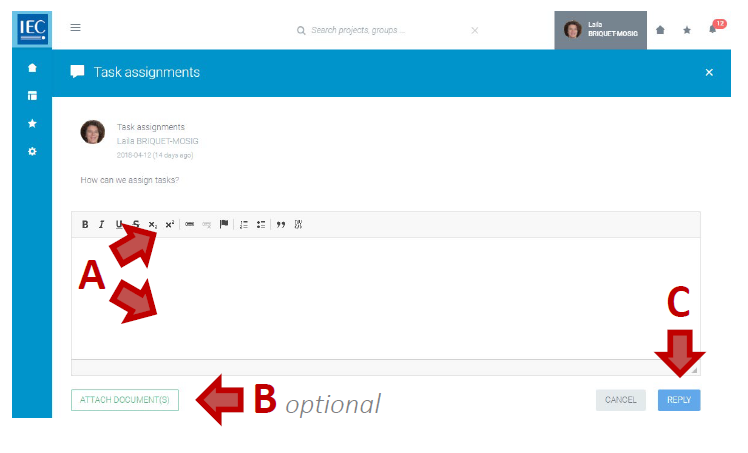
6. Select the BACK TO TOPICS button to return to the list of topics.
7. Select the NOTIFY button to send notifications (optional).