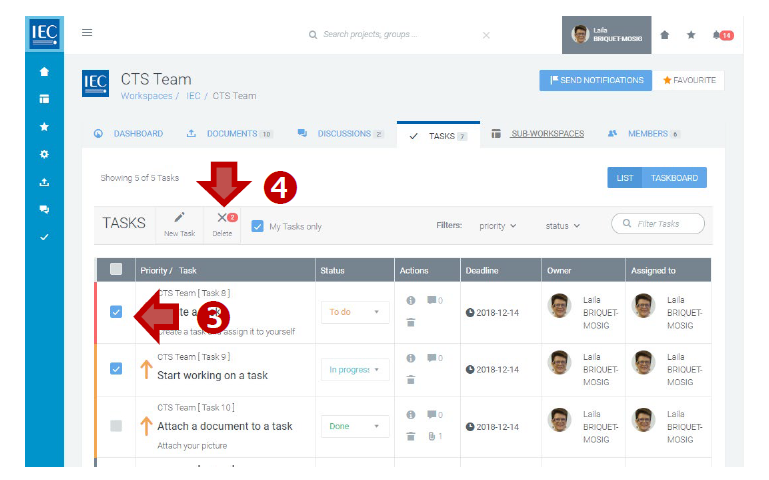Deleting a CP task
Please note
Owner, assignee and/or watcher can delete a task.
Use the view switch to choose either LIST or TASKBOARD view:
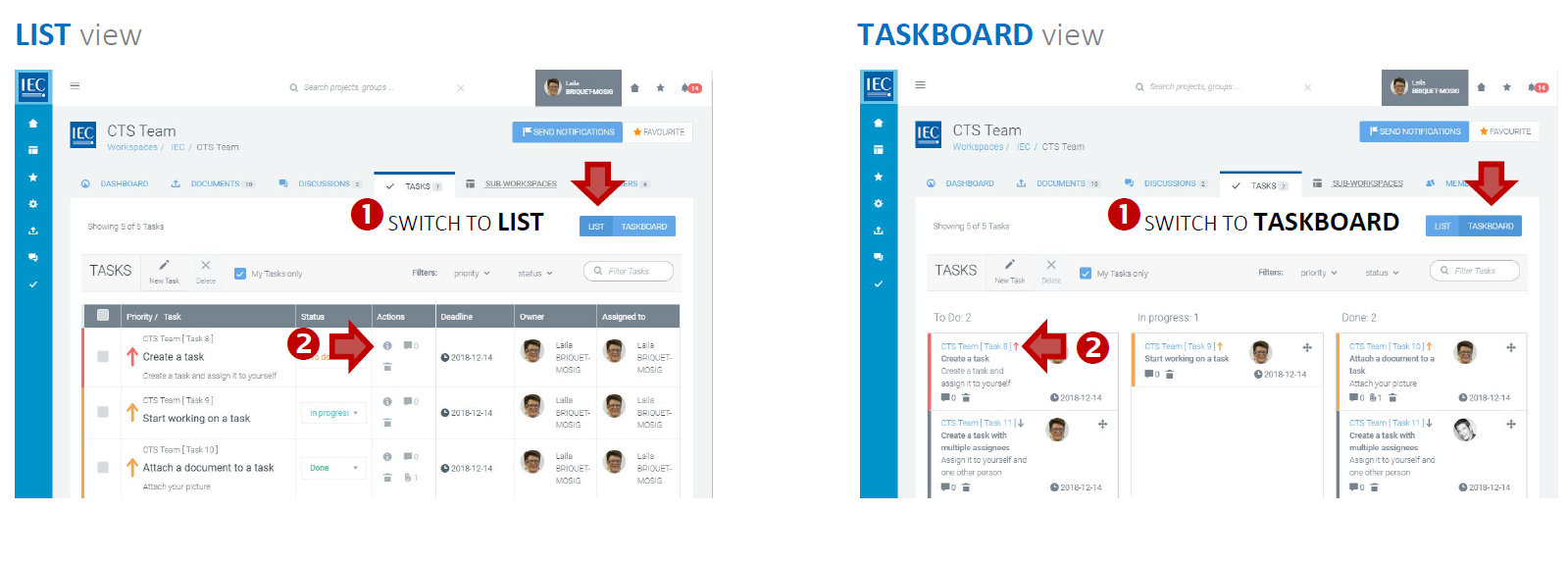
Delete individual tasks
2. Click on the trash icon to delete the task:
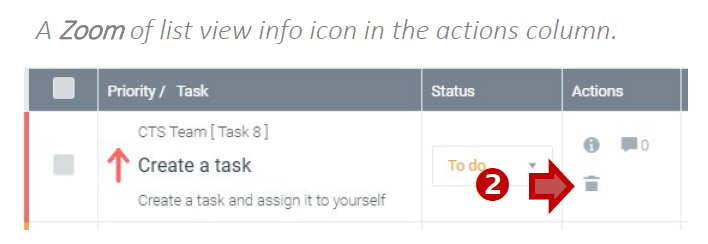
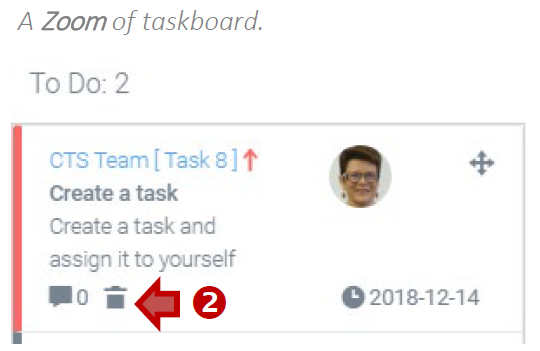
Delete multiple tasks (list view only)
3. Click on the checkboxes next to the tasks you want to Delete.
4. Click on the Delete button in the taskbar: