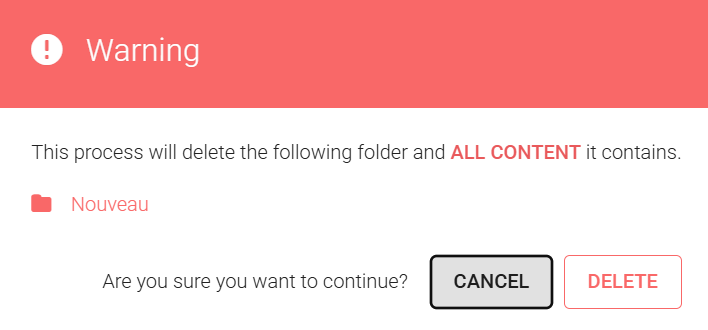Deleting a CP document folder
Locate the Collaboration Platform (CP) workspace and the folder which you would like to delete.
Please note
Only owners and editors can delete folders.
Click on the Delete option in the three dots, contextual, menu on the folder line you want to delete:
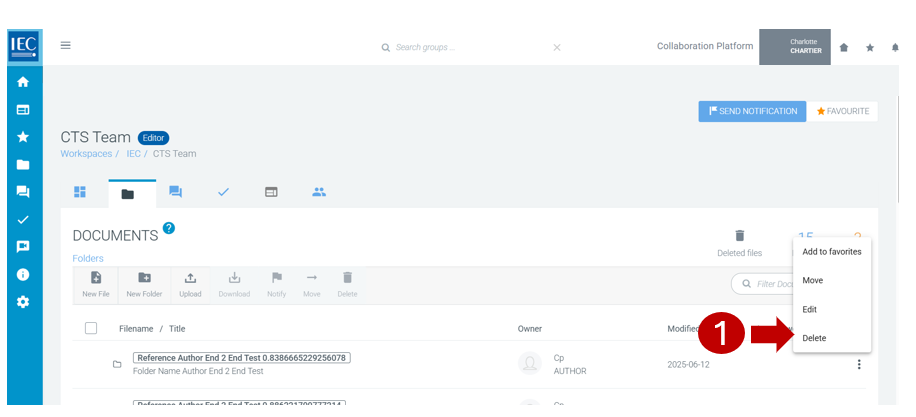
To confirm the deletion of the folder, select the DELETE button: