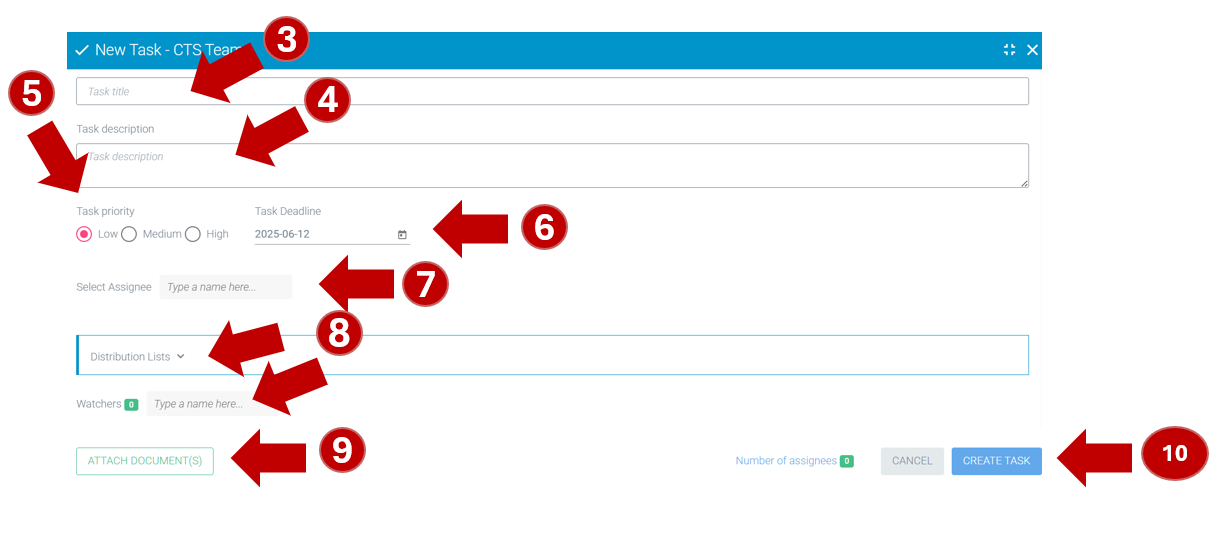Creating a task on CP
Locate the Collaboration Platform (CP) workspace where you want to create a task and click on the Tasks tab.
Click on the TASKS tab or TASKS box.
A counter displays how many tasks have been assigned:
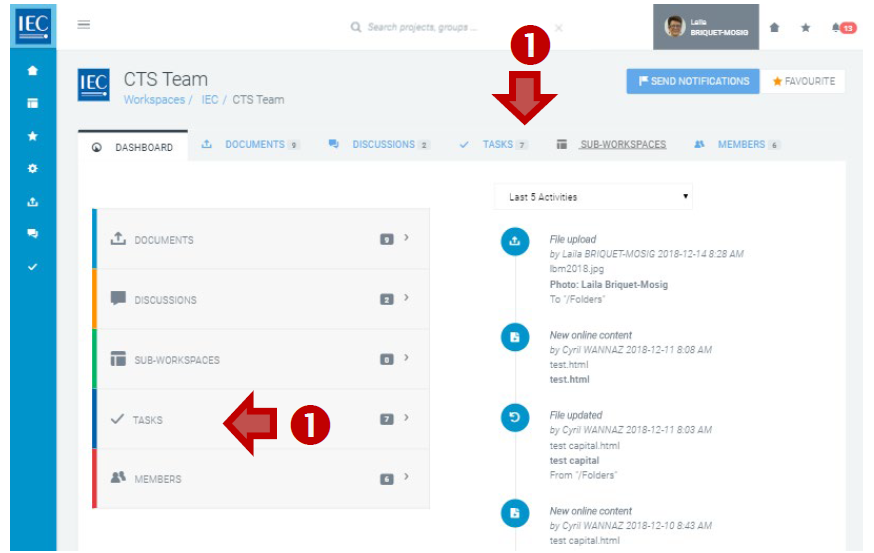
In the toolbar press the New Task button:
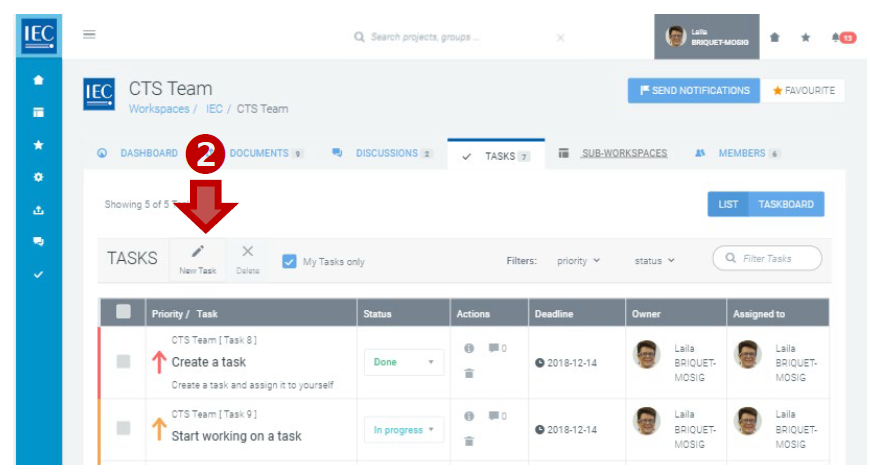
Enter a Task title.
Enter Task description.
Select a Task priority.
Use the date picker to set the Task Deadline.
Select Assignee (single).
Select Watchers (single or multiple)
(select a list group or type names).ATTACH DOCUMENT(S) as needed.
Select the CREATE TASK button.